
The Scourge of Technology – Ransomware (5 Steps to Avoid Being a Victim)
You’ve likely heard of it if you use computers and connect to the internet.
Last year it was all over the news. Remember WannaCry?
It continues to wreak havoc on computer owners, network teams and basically anyone who uses technology.
What is Ransomware?
Ransomware is malicious software (malware) designed to prevent access to your files and documents by encrypting them. Once the computer user becomes a victim of ransomware, they receive a message on their computer informing them that the encryption will be removed if they pay a sum of money, hence the term Ransomware.
There are two types of ransomware:
Locker Ransomware – encrypts the entire hard drive (as well as any other attached drives.
Crypto Ransomware – encrypts specific files deemed to be important or critical like MS Word, Excel or Adobe PDF files.
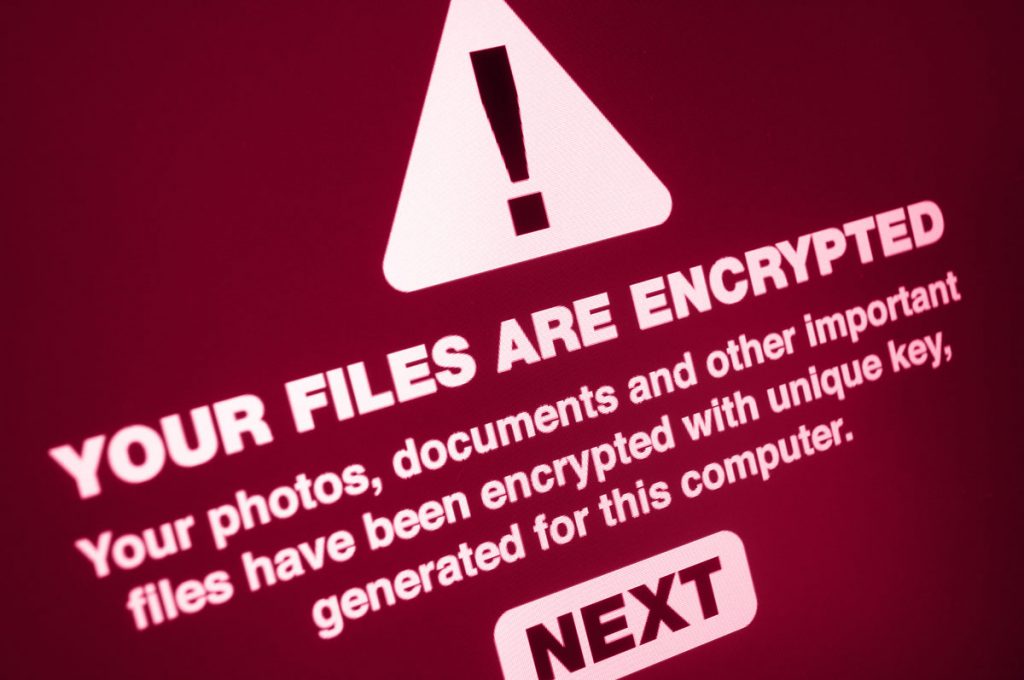 How Do You Get Ransomware?
How Do You Get Ransomware?
Ransomware is distributed using similar methods as most malicious content.
Phishing – An unsuspecting person might receive a phishing email that installs the malicious code on their computer.
Exploit Kits – Tools used to exploit vulnerabilities in a computer system to install malicious code.
Once you become a victim of Ransomware remediation is difficult and will often result in the user paying the ransom.
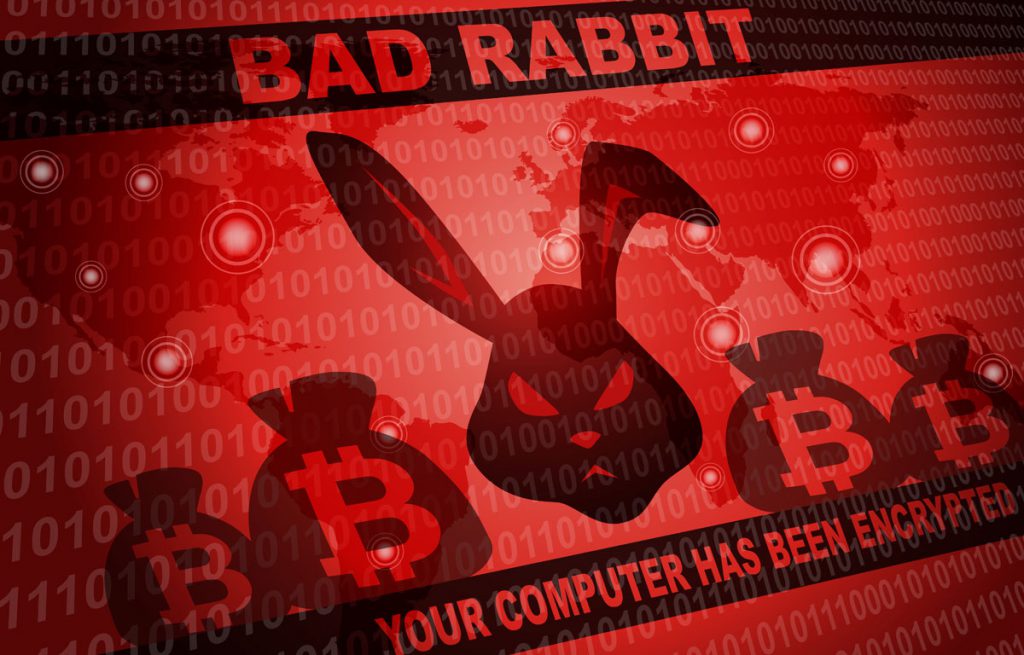
How Do I Protect My Business from Ransomware?
- Backup Your Data – Backing Up Your Data is probably the best advice we can offer. Here’s the catch! Many businesses attach the storage for their backups to the servers and workstations. If these systems are not configured properly, they are then also vulnerable to a ransomware attack. A backup of your data to a cloud service that replicates your data to other locations, or using a backup system that does not stay permanently connected to your computers, are the best methods for backup.Having a backup (or 2) of your data means you are not dead in the water if you fall victim to a ransomware attack. You can restore your data once the ransomware is been removed from your system.
- Keep Your Security Software Up to Date – It happens more often than I would like to admit. I visit a business to review their infrastructure to discover their security software is not up to date, or worse, they have none. I have seen this in medical offices, home inspectors, law firms, financial firms, and marketing firms. The attackers are constantly updating their code. You should ensure your malware protection is also up to date to minimize the risk of being attacked.
- Never Click on an Unsolicited Link – People call me paranoid because if I get an email that I did not expect I will question it. I will even go as far as to call the alleged sender. Be paranoid and never click on a link that you did not request. Most reputable online businesses will not send you an email asking for credentials. They will either call or lock your account until you call.
- Keep Your Operating System and Software Up to Date – This week was a very busy week for patching. There was a zero-day exploit for Microsoft and new vulnerabilities for Adobe. These vulnerabilities are what attackers look for when attempting to launch a ransomware attack. If your systems are properly patched the chances of you falling victim to a would-be attacker are decreased significantly.
- Use reputable Cloud Service Providers for backup solutions such as AWS or Azure. These services replicate your data to multiple locations which means they will have a copy of your data not affected by ransomware when you are ready to restore your data.
Ransomware is a huge problem in the cyber-security world. If you are not careful (follow the above steps) then you too may fall victim. If you don’t have backups that are secure from a ransomware attack, then you may have no choice but to pay the ransom.
WannaCry impacted 230,000 computers in 150 countries, in 4 days. It sent Security and IT teams across the globe into a panic. While it was resolved, with not a lot of overall damage, quietly by an IT security expert in the UK the number of systems it reached in a short period of time shows the potential damage a ransomware attack can have on people and businesses worldwide.
What steps have you taken to prevent ransomware?
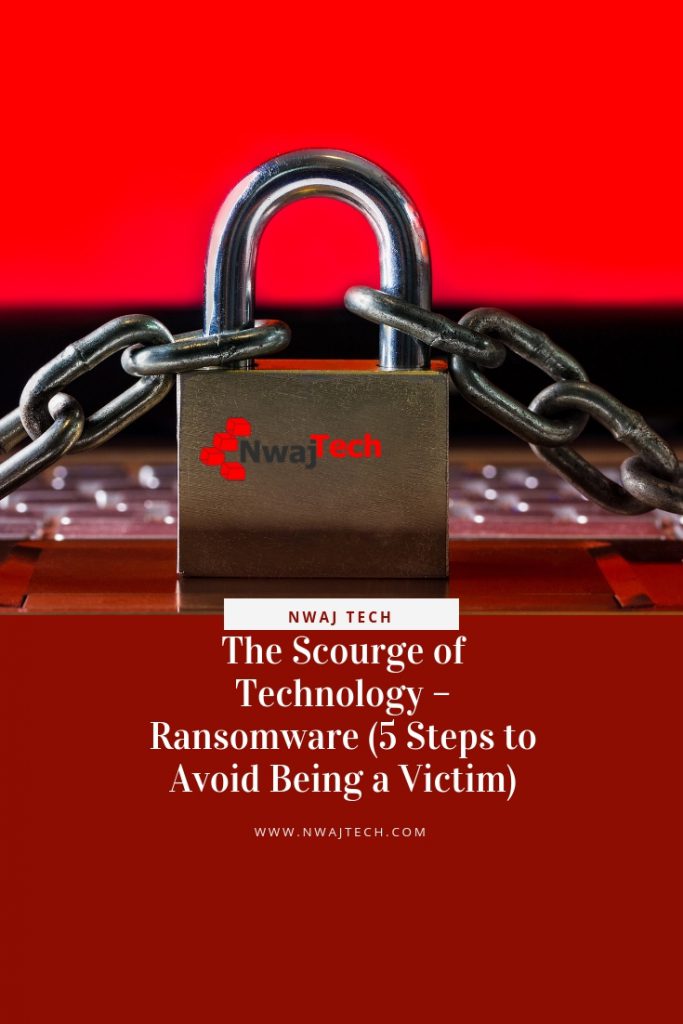



Yikes, this is good to keep in mind. I always worry about this. I try to be safe when I’m online, and I have programs that help protect me. I also use common sense.
I always forget that there is a dark and malicious side to the internet. This was a great reminder with good tips to keep from being a victim.
This is such an informative post. We should always be wary of such things that could lead to information leakage. Thanks for the helpful and great tips 🙂
This is a great post with such vital information. Since most of us use the internet we are really vulnerable. Thanks for this.
This does not sound like a nice experience at all. It would be great to get some software to catch it before it executes on your hard drive.
OMG thats crazy and so ominous! Imagine the level of cyber bullying! Ransoming me to get my own information that the ********* encrypted out of my reach! Is any easy way to detect it??
This is a great additional knowledge for every business owners. That needs to learn how to protect their business. Definitely sharing this to my group friends who I know it will benefit them.
I never click on those links, even when I know it is from my bank or credit card. I always go to the website and log in that way.
#3 is everything. I never open anything received from someone I don’t recognize!
I am so glad I married an IT wiz! This is great that you broke it down for those who are not as tech savvy.
Is it the same as me marrying a Psychologist? I am told I have issue…lol. Thanks for stopping by
Just can’t believe there are people who would go to the extend of harming others! Crazy! But yeah this is reality, and we better protect ourselves.
It is always a good practice to backup your files just to makes sure you are safe. I am learning a lot from your post.
I just don’t understand why anyone would spend their time doing this. Why steal from people when you can do the same amount of work and make an honest living?
Thanks for this post. I have received some of these threatened messages. This post is a great help.
I’ve been following these tips. I refuse to click on unknown links. Trying hard not to get a virus
This is some really awesome advice on how to protect yourself. So many things can happen when on the internet!
You did a great job breaking this down and making it understandable. This was a great reminder on the need to protect digital information- thank you!
It’s something that I’m afraid. Hope I’m safe! Such an important topic
This happens on Instagram a lot lately where random hackers steal a person’s acct only to wipe it clean and will only give the account back after paying a ridiculous amount of money! Be mindful of what you’re doing online, for sure!