
World Backup Day: Why Backing Up Your Data Is More Important Than Ever
Data is the backbone of the modern world. From personal photos and important documents to critical business files and financial information, data drives our lives in ways we can barely imagine. But with the increasing importance of digital data comes the need to protect it. That’s where World Backup Day comes in.
Observed on March 31st every year, World Backup Day is a reminder of the importance of backing up your data. It’s a day to take stock of your digital life and make sure you’re doing everything you can to protect it.
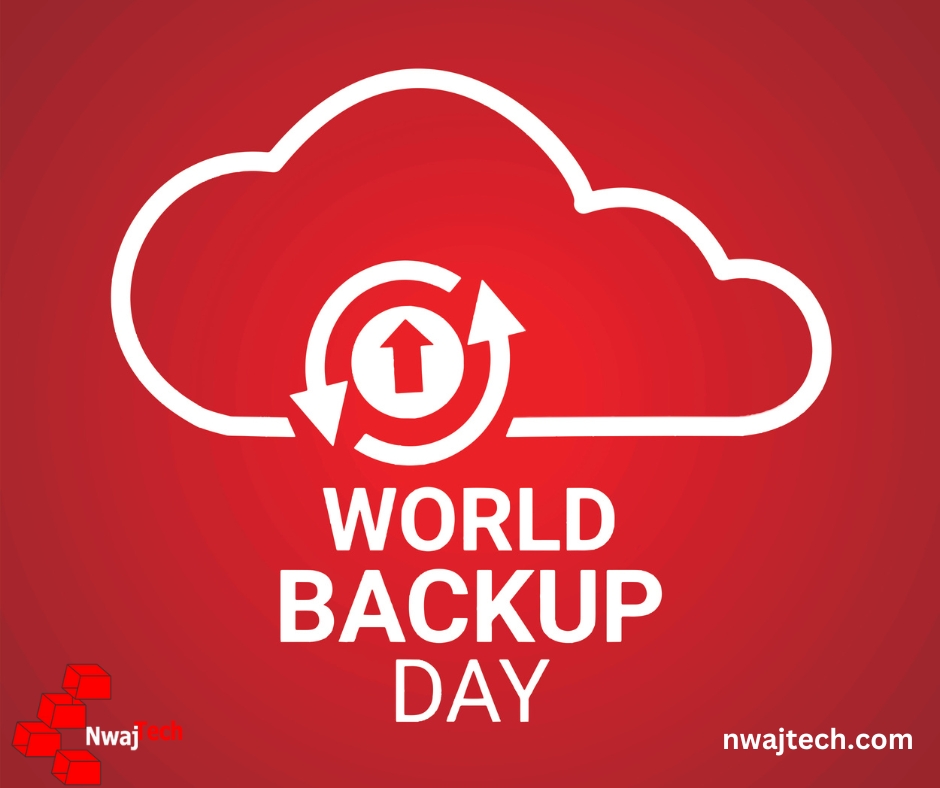 Why Backing Up Your Data Matters
Why Backing Up Your Data Matters
There are many reasons why backing up your data is important. Here are just a few:
- Protecting Against Data Loss: Data loss can happen for a variety of reasons, from hardware failure and human error to cyber-attacks and natural disasters. When you have a backup of your data, you can quickly restore it in the event of a loss.
- Ensuring Business Continuity: For businesses, data loss can be catastrophic. It can disrupt operations, damage customer relationships, and even lead to legal action. Backing up your data is an essential part of ensuring business continuity and minimizing the risk of downtime.
- Safeguarding Against Cyber Threats: Cyber threats such as ransomware and malware are becoming increasingly common. With a backup of your data, you can restore your files without paying a ransom or risking the loss of your data.
- Peace of Mind: Knowing that your data is backed up gives you peace of mind. You don’t have to worry about losing your photos, documents, or other important files.
How to Back Up Your Data
Backing up your data doesn’t have to be complicated. Here are a few simple steps you can take to protect your digital life:
- Choose a Backup Solution: There are many backup solutions available, from cloud-based services to external hard drives. Choose a solution that fits your needs and budget.
- Set Up Automatic Backups: Once you’ve chosen a backup solution, set it up to automatically back up your data on a regular basis. This ensures that your data is always protected without requiring you to remember to do it yourself.
- Test Your Backups: It’s not enough to simply set up backups and forget about them. You should periodically test your backups to ensure that they’re working properly and that you can restore your data if necessary.
- Keep Multiple Copies: It’s a good idea to keep multiple copies of your data in different locations. This ensures that if one backup fails, you still have other copies to fall back on.
- Encrypt Your Backups: If you’re backing up sensitive data, be sure to encrypt your backups to prevent unauthorized access.
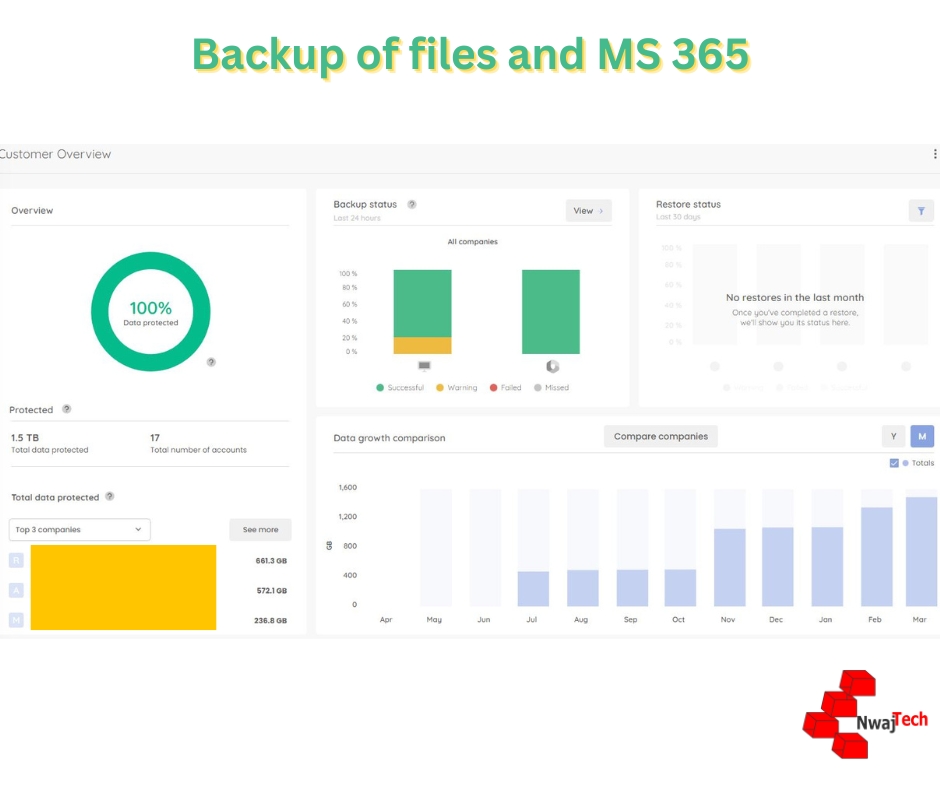 The 3-2-1 Method for World Backup Day
The 3-2-1 Method for World Backup Day
The 3-2-1 backup strategy is a widely recognized and recommended approach to backing up data that ensures maximum protection against data loss. It is a simple and easy-to-follow method that involves creating multiple copies of your data and storing them in different locations to safeguard against various types of risks.
Here’s how the 3-2-1 backup method works:
- Three Copies of Your Data:
The first step of the 3-2-1 backup method is to create three copies of your data. This means having the original copy of your data on your primary device or storage medium and creating two additional copies in different locations.
- Two Different Storage Media:
The second step of the 3-2-1 backup method is to store your data on two different storage media. For instance, you can keep one copy of your data on your primary hard drive, and the other two copies on an external hard drive, network-attached storage (NAS), or cloud storage.
By using different storage media, you can minimize the risk of losing your data due to hardware failure or other technical issues.
- One Copy Offsite:
The final step of the 3-2-1 backup method is to store at least one copy of your data offsite. This means keeping a copy of your data in a separate physical location from your primary device and backup storage.
For instance, you can store one copy of your data in a secure cloud storage service, a backup server located in a different office, or even a physical storage medium that you store in a different location.
The offsite backup copy ensures that you have a backup in case of natural disasters, theft, or other catastrophic events that can affect all copies of your data in one location.
Why Is the 3-2-1 Backup Method Important?
The 3-2-1 backup strategy is important because it provides an additional layer of protection for your data. It ensures that you have multiple copies of your data that are stored in different locations, reducing the risk of losing your data due to hardware failure, cyber-attacks, or other unexpected events.
In addition, the 3-2-1 backup method is a flexible and scalable approach that can be easily customized to meet your specific needs. You can use different storage media, backup frequency, and backup locations based on the size and importance of your data, your budget, and other factors.
Final Thoughts
World Backup Day is a reminder of the importance of backing up your data. With so much of our lives stored in digital form, protecting our data has never been more important. By taking the time to back up your data, you can ensure that you’re prepared for whatever the future may hold.
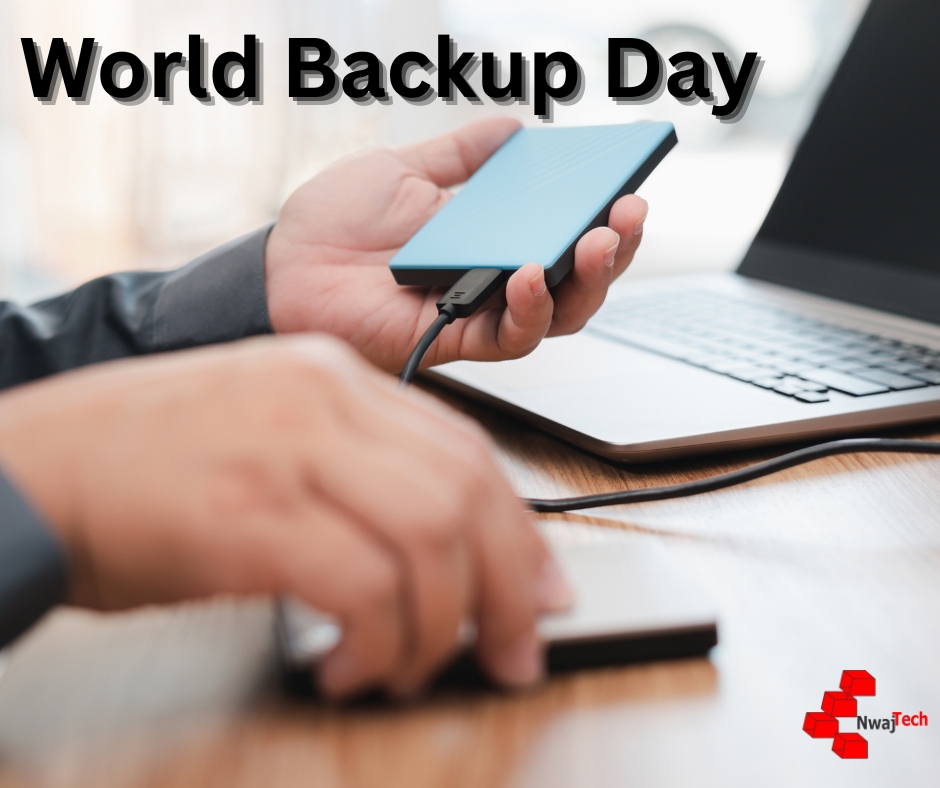 World Backup Day – Let’s Talk About Backing Up Your Microsoft 365 Email
World Backup Day – Let’s Talk About Backing Up Your Microsoft 365 Email
Backing up your Microsoft 365 email is essential for protecting your data from a wide range of threats that can cause data loss or corruption. Here are some of the reasons why you should back up your Microsoft 365 email:
- Protection Against Accidental or Malicious Deletion:
Microsoft 365 provides a range of safeguards to prevent data loss, but human error or malicious intent can still cause emails to be deleted or overwritten. Backing up your email can protect you against accidental or malicious deletion by providing a copy of your data that can be quickly restored.
- Compliance and Legal Requirements:
Many industries are subject to regulatory and legal requirements that mandate the preservation of email records. Backing up your Microsoft 365 email can help ensure compliance with these requirements and protect you against legal or regulatory action.
- Ransomware and Other Cyber Threats:
Ransomware and other cyber threats are becoming increasingly sophisticated and prevalent. These threats can encrypt or delete your data, making it inaccessible or irretrievable. By backing up your email, you can restore your data in the event of a ransomware attack or other cyber threat.
- Archiving and Retention:
Email is a critical business communication tool, and many organizations need to retain email records for extended periods for legal, regulatory, or business purposes. By backing up your email, you can create an archive that allows you to retrieve and retain email records for as long as necessary.
- Disaster Recovery:
Natural disasters, power outages, and other unexpected events can cause data loss or corruption. By backing up your email, you can ensure that your data is protected and quickly recoverable in the event of a disaster.
How to Back Up Your Microsoft 365 Email
Microsoft 365 provides a range of built-in tools and features for backing up your email, including the following:
- Exchange Online Archiving:
Exchange Online Archiving is a built-in feature of Microsoft 365 that allows you to create an archive of your email. This archive can be searched, managed, and retained for as long as necessary.
- eDiscovery and Legal Hold:
Microsoft 365 provides eDiscovery and Legal Hold features that allow you to search, preserve, and export email records for legal or regulatory purposes.
- Third-Party Backup Solutions:
Third-party backup solutions can provide additional features and flexibility for backing up your Microsoft 365 email. These solutions can provide granular backups, faster restoration times, and more extensive protection against data loss.
Final Thoughts on World Backup Day
World Backup Day is a reminder of the importance of backing up your data. With so much of our lives stored in digital form, protecting our data has never been more important. By taking the time to back up your data, you can ensure that you’re prepared for whatever the future may hold.
Let’s Talk About Your Business Backup and Disaster Recover Plan


