
Understanding MFA Fatigue: How Attackers Exploit Frustration and How to Stay Safe
Do you know what MFA Fatigue (also known as Push Fatigue) is? As cyber threats continue to evolve, attackers are finding new ways to bypass security measures by exploiting human behavior. Recently, we encountered a situation that highlights the importance of understanding this tactic and how to protect yourself and your organization.
What Is MFA Fatigue?
Multi-factor authentication (MFA) adds an extra layer of security by requiring users to provide two or more verification factors to gain access to an account. While MFA significantly enhances security, attackers have developed a method called MFA Fatigue to undermine it.
MFA Fatigue involves bombarding a user with repeated authentication requests. The goal is to frustrate or confuse the user into approving one of these unsolicited prompts, inadvertently granting the attacker access.
A Real-World Example
Early Sunday morning, we received an alert indicating that a client’s Microsoft account was under attack. The attackers were using MFA Fatigue by sending continuous MFA push notifications to the account owner’s device. Their strategy was twofold:
- Annoyance Factor: By overwhelming the user with constant notifications, they hoped the user would approve a request out of frustration.
- Social Engineering: They might call the user, impersonating Microsoft support, and trick them into approving the request.
This tactic often works because the victim becomes annoyed and may act hastily to stop the notifications. Moreover, the fact that attackers can trigger these MFA requests suggests they already possess the user’s password.
Our Response
Thanks to the alert system, we acted swiftly:
- Alerted the Account Owner: We informed the client about the attack immediately.
- Reset the Password: Changing the password prevented further unauthorized access attempts.
- Conducted an Investigation: We looked into how the attackers obtained the password and assessed any potential breaches.
Our prompt action safeguarded the client’s account and prevented potential data loss.
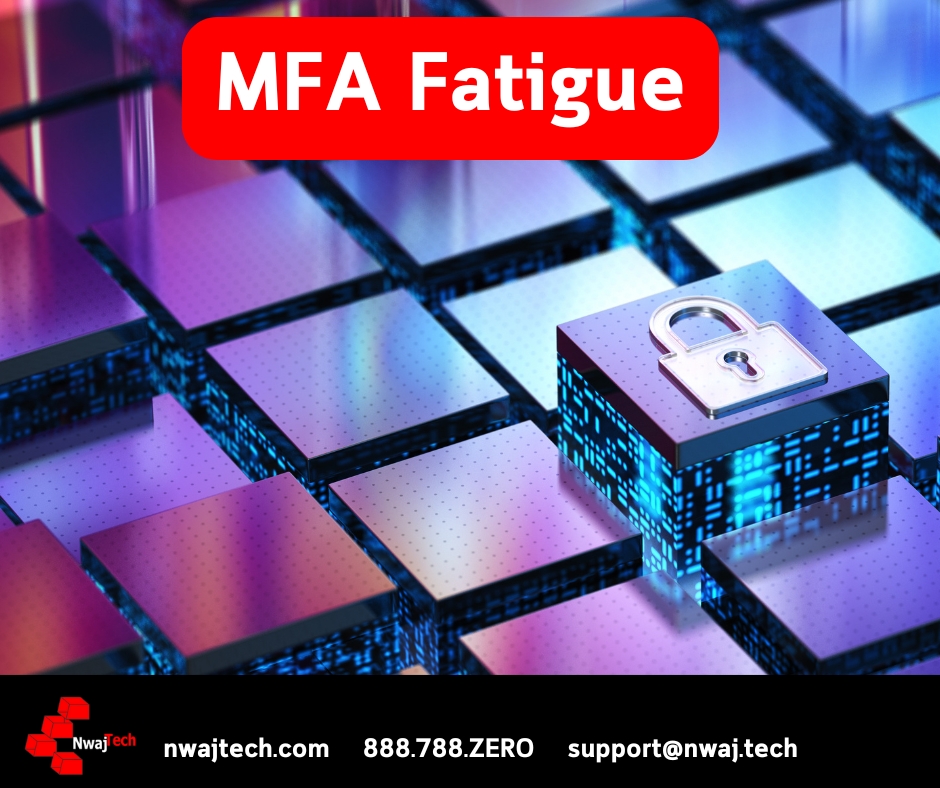 How to Protect Yourself from MFA Fatigue Attacks
How to Protect Yourself from MFA Fatigue Attacks
If you receive repeated MFA requests that you didn’t initiate, it’s crucial to recognize it as a potential attack. Here’s what you should do:
- Do Not Approve Unexpected Requests: Never approve an MFA prompt unless you are actively trying to log in.
- Reset Your Password Immediately: Change your password to something strong and unique.
- Log Out of All Active Sessions: This ensures any unauthorized access is terminated.
- Notify IT Support or Security Team: Report the incident so appropriate measures can be taken.
- Be Cautious of Unsolicited Calls: If someone calls claiming to be from tech support and asks you to approve an MFA request, it’s likely a scam.
Preventive Measures
- Use MFA Apps Wisely: Opt for authentication apps that provide additional context, like the location or IP address of the login attempt.
- Implement Number Matching: Some MFA solutions now require you to input a number shown on the login screen into your authenticator app, reducing accidental approvals.
- Educate Your Team: Regular training can help employees recognize and respond appropriately to such attacks.
- Enable Conditional Access Policies: This adds another layer of security by enforcing access controls based on user, location, device, and more.
Conclusion
Cybersecurity isn’t just about robust systems; it’s also about being aware of attackers’ tactics to exploit human behavior. MFA Fatigue is a prime example of attackers leveraging frustration and confusion to bypass security measures.
You can protect yourself and your organization from these sophisticated attacks by staying informed and vigilant. Remember:
- Stay Calm: Don’t let frustration dictate your actions.
- Verify Requests: Always ensure that any authentication request is legitimate.
- Act Promptly: If you suspect an attack, immediately secure your account.
Stay safe out there, and don’t let MFA Fatigue wear you down!
If you have concerns about your account security or need assistance implementing stronger authentication measures, feel free to contact us. We’re here to help you navigate the complexities of cybersecurity.
