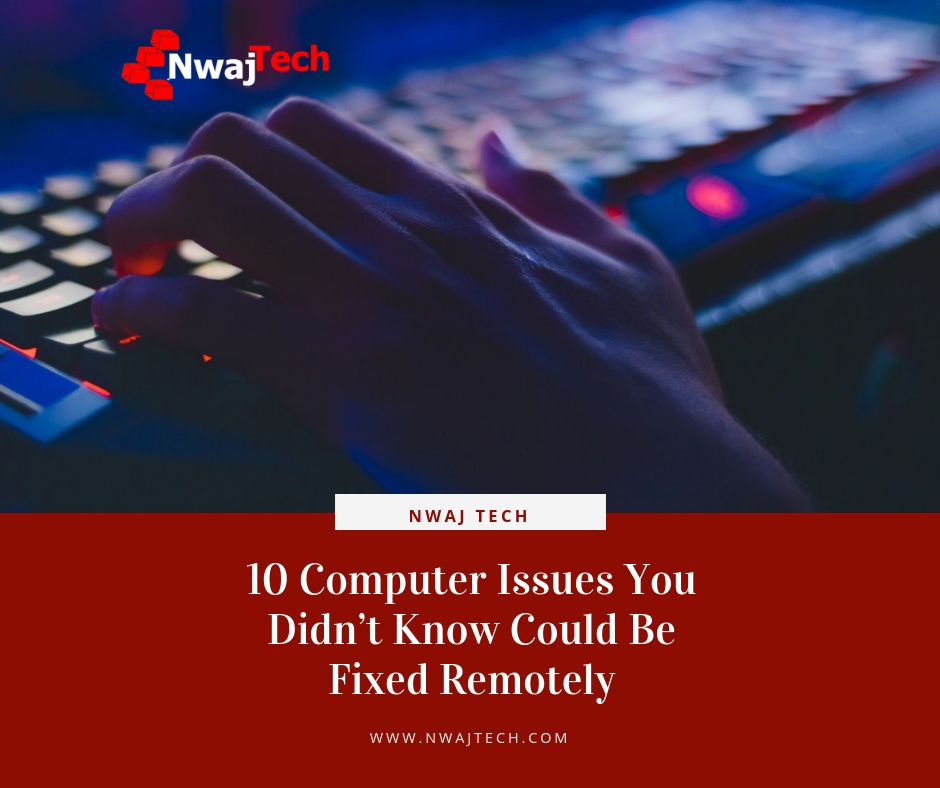10 Computer Issues You Didn’t Know Could Be Fixed Remotely
Before I launched Nwaj Tech I owned and ran an onsite IT support company. You may have heard of TechsRUs. Or maybe you didn’t.
My largest client was about an hour away from me… on a good day. They were primarily an Apple Mac shop with approximately 30 computers and one server.
At the time I was in the beginning stages of learning about providing managed services. I was transitioning from being onsite to doing some things remotely. I ended up losing this client because they did not see me enough. It didn’t matter that I was handling almost every issue that came in quickly and efficiently because I was able to do it remotely. They wanted me to be onsite more often to handle those same issues.
In short, I would have spent more travel time and less time on any problems that came up simply because in their minds I was not doing as much because I was not physically in their office.
At Nwaj Tech we believe the less you see your IT the better. Kind of like the doctor. You get a checkup and as long as everything looks good you don’t see them again for a year. That doesn’t mean we aren’t taking care of things. If we must come onsite that means there is something that cannot be taken care of remotely. Most of the time that means downtime and lost productivity. We do everything we can to avoid this and that’s why a managed services model with remote support works so well.
Our client agreements include unlimited remote support hours. They don’t include unlimited onsite hours. We prefer to stay out of your way and handle things behind the scenes and after hours whenever possible.
- Patching & Updates – While we usually automate patching and updates there are scenarios where patches and updates need to be installed manually, and by manually we mean remotely. It might be a one-off or a computer not added to a managed plan.
- Computer Clean Up/Maintenance – Again, this can be automated and usually is by Nwaj Tech but we sometimes find scenarios where we have to take care of this manually. We can quickly log in and clean up temp files, cookies, and cached files to help the performance of your computer. When we perform a computer clean up we also check for malware and hardware issues, update commonly used software like anti-virus, Microsoft and Adobe products.
- Active Director Management – Need to add or remove users, change roles, reset a password or make other changes in Active Directory? This can all be done remotely (and securely) by a Microsoft Server administrator. Instead of waiting for someone to drive to your office, log in and make the changes an admin can do it remotely and save everyone time and money. Your employees will spend less time waiting and more time being productive.
- Configure Software (ie. Outlook, Browsers) – Need to have Outlook set up or your browser settings configured? Have a new software package that you need installed and set up?It can all be done remotely. A remote admin can even change the look and feel of Outlook set your signature or autoresponder.
- (Some) Malware Removal – There is tons of malware and hopefully your security software catches it before it does anything on your computer. Unfortunately, it doesn’t always work out that way. Malware can be removed remotely. Usually, adware and some other malware can be remediated remotely but not always.Any remote support tech who claims they can remove ANY malicious content remotely is not being honest with you. Some malware removal requires scanning without the operating system loading.
- Check & Monitor the Status of Hardware – Hardware failures almost always catch people by surprise. It’s almost as bad as your car battery suddenly dying. Fortunately, hardware status can be checked (and monitored) remotely. If there is a reason to suspect that your hardware is starting to fail it’s best to get it addressed before it becomes more of an issue.A remote admin can connect to your computer and check the status of your hard drive, memory, CPU, and even your network card so long as you still have a network connection.
- Optimize Servers/Computer – Sometimes a server or workstation just needs to be optimized. It could be as simple as removing programs from starting up with the computer or disabling unnecessary services. A remote support admin can quickly connect and check which services and startup programs are slowing down your server or workstation. Once it is determined which items are not needed at startup or at all the remote support admin can disable them. It’s quick and painless!
- Network Management – Whether you need to get connected to a VPN or have your router or switch configured in most cases it can be done remotely. Extremely convenient especially if the VPN needs to be set up for a remote worker.
- Configure Security Settings – your computer might require additional firewall settings, content control or other security settings. Opening or closing a port on your computer or server firewall, allowing or blocking specific content, changing network connection settings and other security settings can all be accomplished remotely.
- Troubleshooting – If there is something that is just not working as expected on your workstation or server a remote support admin is just the way to get it fixed. Traditionally you would have to put in a ticket explaining the issue and wait for someone from the tech department to get to you. They will obviously need to sit at your desk or take your computer with them to work on.With a remote support admin, you still have to put in a ticket but now you don’t have to wait for a tech to get to you. A tech can connect to your computer at your convenience and work with you to resolve whatever ails your computer. Best of all, you get to keep your seat and your computer.It’s just easier and quicker with a remote support admin.
These aren’t the only computer problems that can be resolved with a remote support admin. They are some of the more common scenarios that business owners were surprised could be fixed remotely.
What’s even more impressive is a good portion of this list can also be automated. Security monitoring, hardware monitoring, patching, and updating can all be automated.
While writing this post I just sent the command to update patches on Windows Workstations for one of our clients (of course it was tested first). It’s after hours for them so there’s no disruption even if a reboot is required. Oh, did I mention the reboot could be done remotely?
If you have any questions or need the assistance of a remote support admin feel free to email or call!